Installing All-in-One WP Migration plugin is a simple process. This tutorial will show you how to download, install, and use the plugin to create backups of your website and import them into another WordPress website.
The steps you should take are the following:
-
- In a Google Chrome web browser, open your WordPress website’s admin page. (yourwebsiteurl.com/wp-admin)
- Log in with your username and password.

- Navigate to the “Plugins” sub menu.

- On the “Plugins” sub menu, click on “Add New.”

- In the “Search plugins…” box, type in “All-in-One WP Migration” and press Enter on your keyboard.
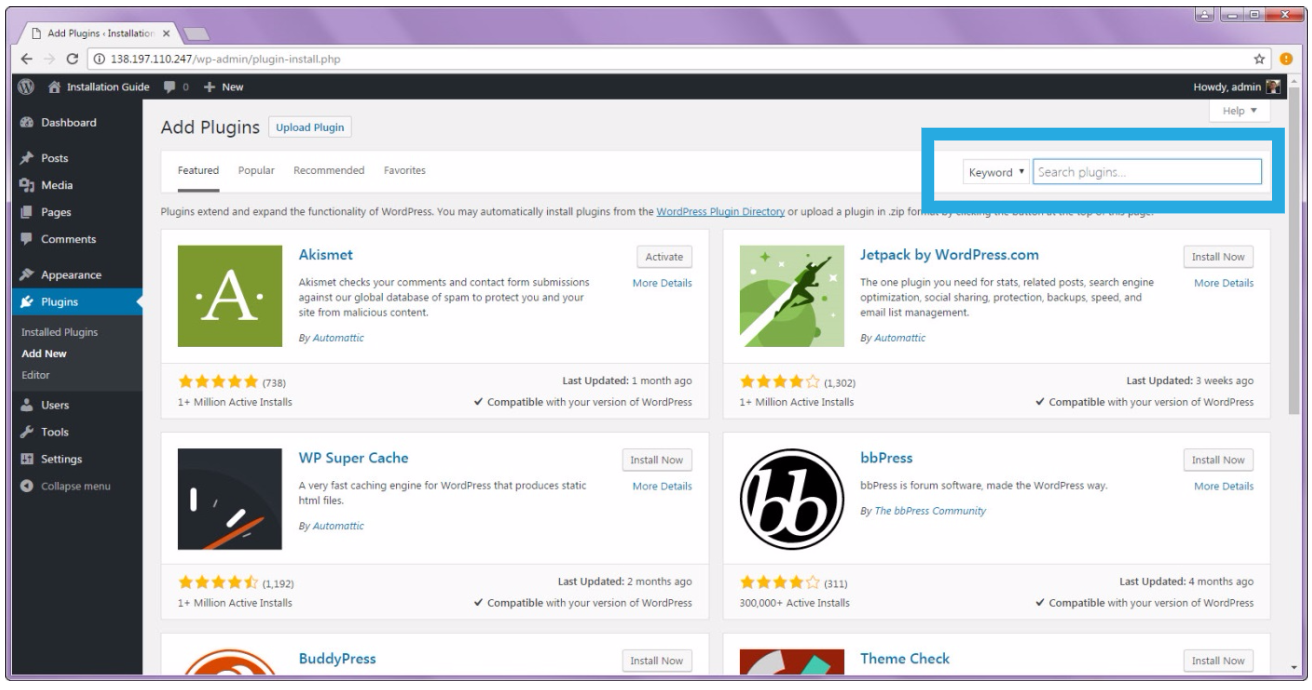
- Install the All-in-One WP Migration plugin by clicking on the “Install Now” button.
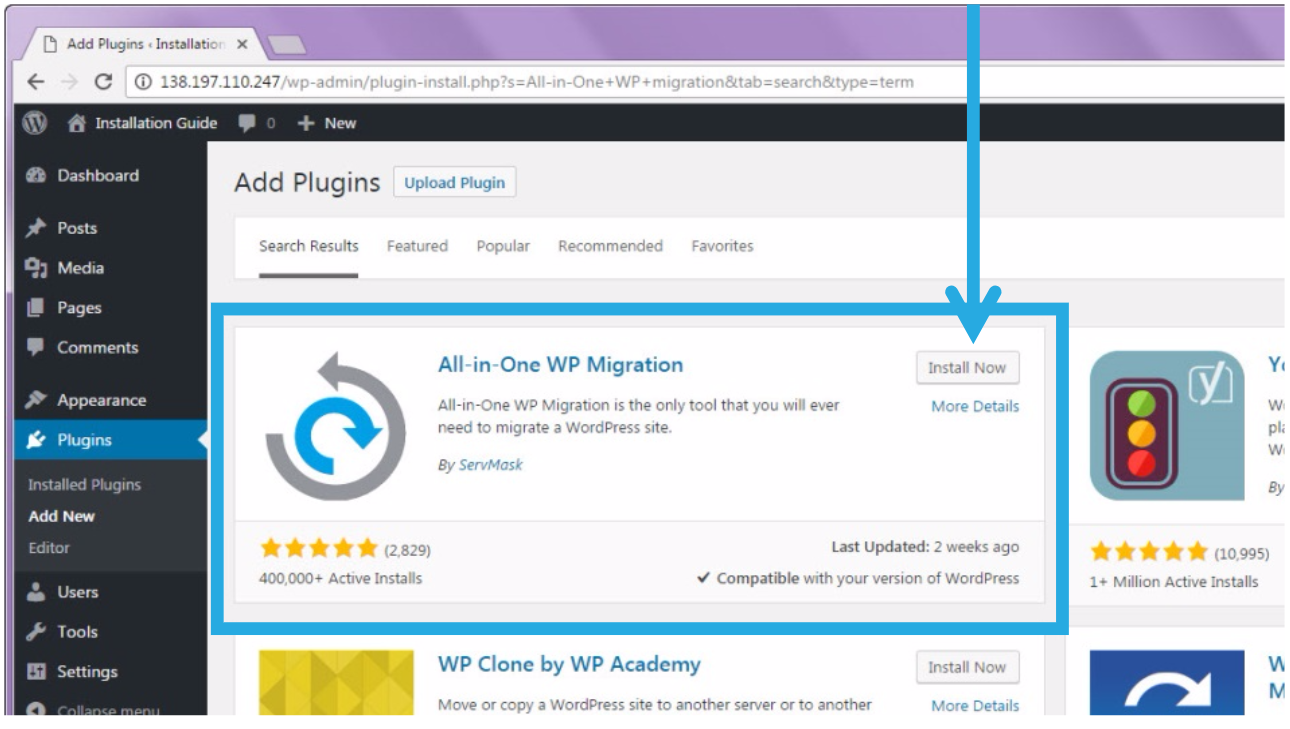
- The installation process is quick. Once it has changed, click on the “Activate” button.
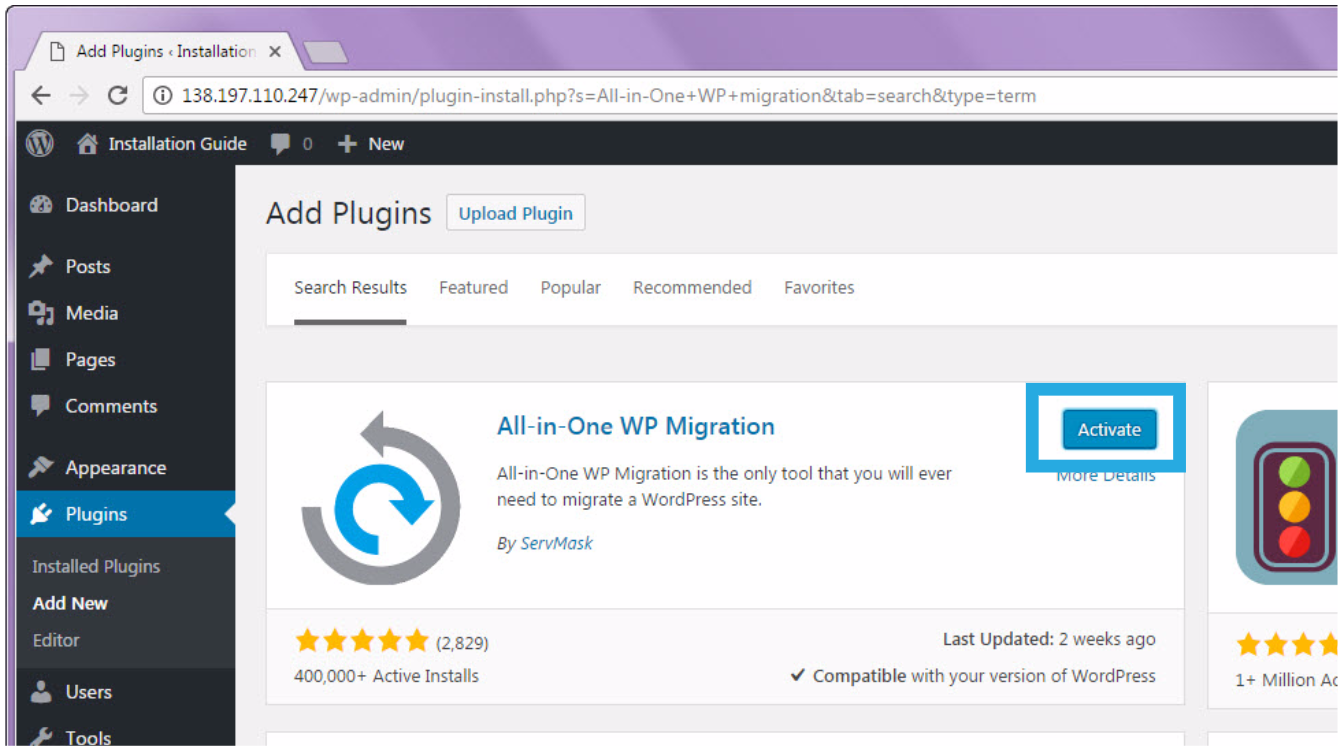
- You will get a notification that states, “Plugin activated.” You will see the new plugin in your list of plugins.

If you see the notice for plugin activation in your Plugins list page, you have successfully installed All-in-One WP Migration tool. You can now use it for exporting and importing backups. For more information about how to use the tool, please refer to https://help.servmask.com/knowledgebase/all-in-one-wp-migration-user-guide/ .


Why missing guide for: “Import from file is available via a free extension” ???
Hi Angel,
You can find the instructions here https://help.servmask.com/section/file-extension/.
I have installed it on my network, as I have multiple sites on dashboard. But its only showing “Network activated”, and when I go to separate sites, its not showing there.
Hi Ali,
Are you using Multisite Extension (https://servmask.com/products/multisite-extension)?
Can not use “All-in-One WP Migration” on each site without “Multisite Extension”?
I installed “All-in-One WP Migration”, but it is not displayed on the tool bar of each site…
Hi Kurome,
It only works on the Network Admin dashboard.
Please check out the user guide on https://help.servmask.com/knowledgebase/multisite-extension-user-guide/
am trying to install the all-in-one wp plugin and is saying unable to connect to file system. and asking for ftp credentials
i do not know what to do next
You can find more information on how to install plugins here: https://wordpress.org/support/article/managing-plugins/#installing-plugins
Hello, if I pay for the unlimited version for bigger files where does the ownership go to. Its one pay for each site that i work on or its based on my IP address?
Please reach over to our support for assistance: https://servmask.com/contact-support