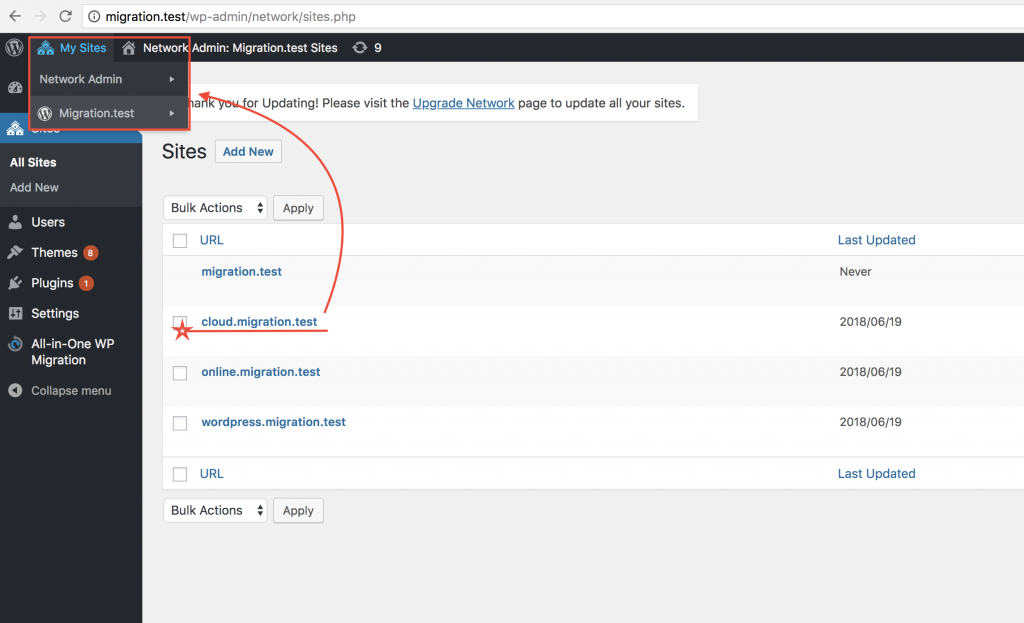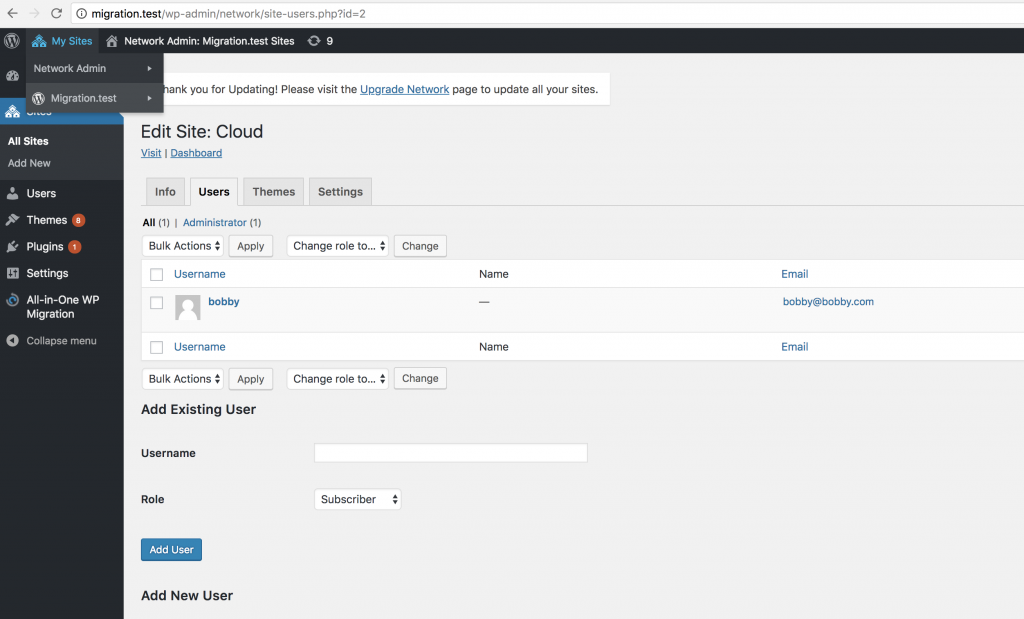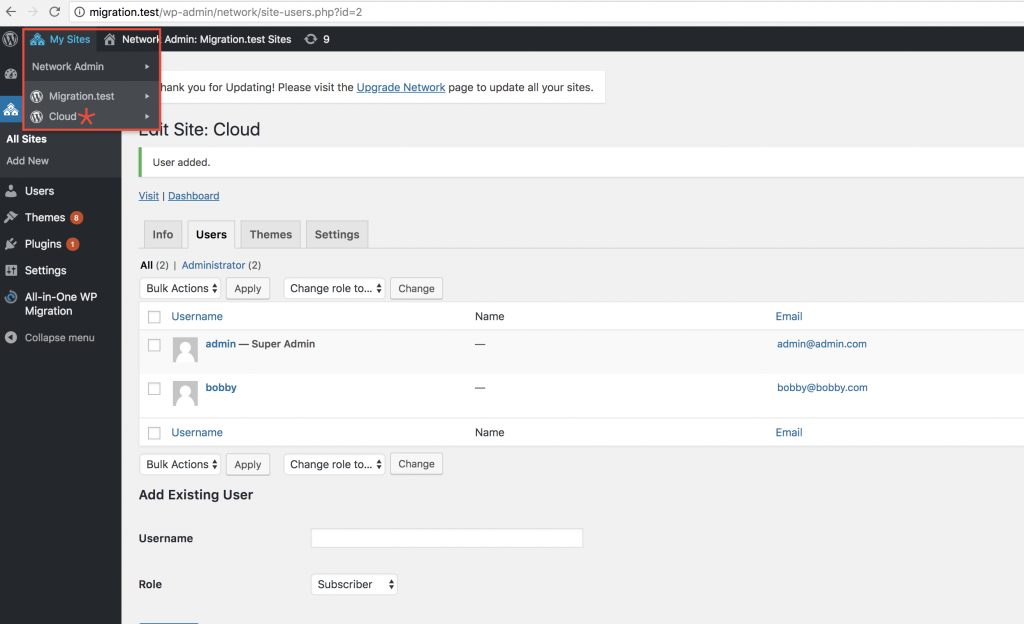If you expand the “My Sites” dropdown menu, the imported subsite/subsites may not appear. This is because your current user has no connection to the subsites that export into the Multisite Network.
Let’s say you have just imported a subsite called cloud.migration.test.
In order for cloud.migration.test to show up in the “My Sites” dropdown menu, you will have to add yourself to the subsite “cloud.migration.test.”
To do that, go to Network Admin > Sites > Click Edit on a specific subsite (cloud.migration.test) > Users tab > Click Add User
Once you add yourself in there, you will be able to see that subsite (cloud.migration.test) in the “My Sites” dropdown menu.
You can check out further details about the “My Sites” menu on https://codex.wordpress.org/Dashboard_My_Sites_SubPanel