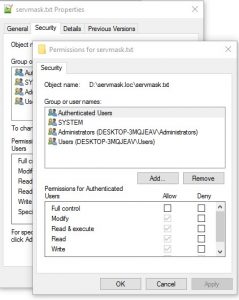All-in-One WP Migration plugin needs proper file and folder permissions to work. It needs properly set permissions to create folders ‘ai1wm-backups’ and ‘storage’ in specific paths:
/wordpress/wp-content/ai1wm-backups
/wordpress/wp-content/plugins/all-in-one-wp-migration/storage
‘storage’ folder creates, uses and eventually deletes temporary files used during import and export processes. The application inside wp-content directory creates the ‘ai1wm-backups’ folder and uses it for keeping backups. For the processes to work properly, files and folders permissions for these two places need to be set accordingly.
‘storage’ folder must be present inside /wordpress/wp-content/plugins/all-in-one-wp-migration, and ‘ai1wm-backups’ must be present inside /wordpress/wp-content path. If the plugin is unable to create them, you would need to create the folders manually and provide them 0777 permissions to operate. This permission means granting rights to read, write and execute for owner, group and all other users within that directory.
Granting the folder 0777 permissions using the file explorer follows a few steps. Open files properties with your right button:
Choose the “Security” menu from the window. Click the username that needs permissions to use the file/folder – Authenticated Users, then click edit to edit their permission settings:
Then mark the checkbox for full control to grant all types of actions for that user. Click Apply and close the window.
Execute the above described actions for both ‘storage and ‘ai1wm-backups’ after you create them in order for the All-in-One WP Migration plugin to be able to process export and import successfully.