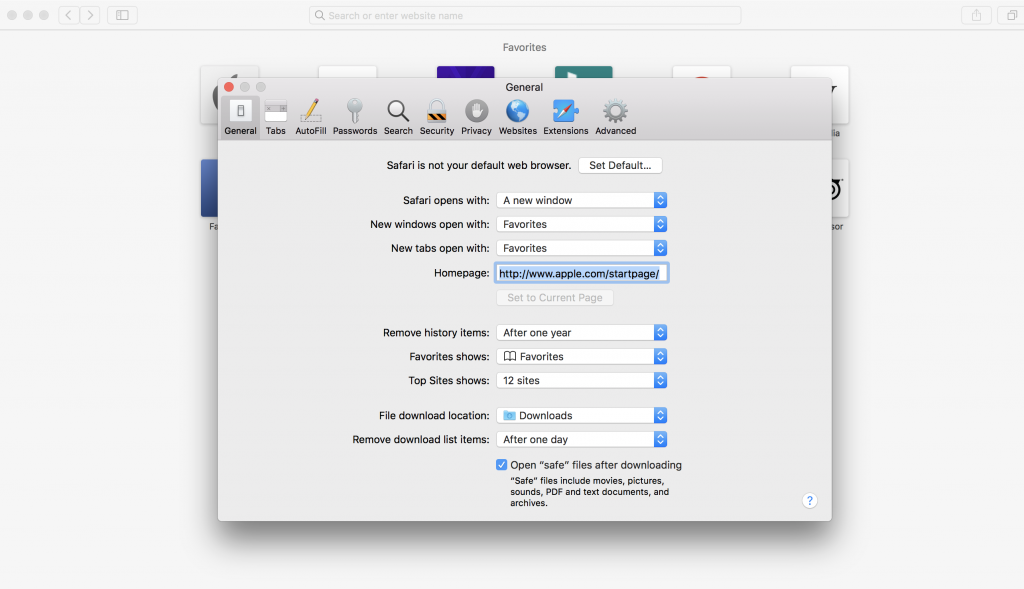When you use Safari on an Apple computer, it will automatically unpack zipped archives. This may prevent you from installing the extension on your WordPress installation.
Please follow these instructions if you are having issues:
- From the email, download the unlimited extension folder.
- Navigate to the folder’s location on your computer and right-click on it.
- Select “Compress.”
- Navigate to your website’s plugins page.
- Click “Add new.”
- Then click on “Upload plugin.”
- From there, click on “Select file.”
- Locate the file that you previously compressed on your computer.
- Click “Install now.”
- Click on “Activate.”
If you run into any issues, please contact our support team with a screenshot.
If you don’t want your computer to unzip attachments, uncheck the box next to “Open “safe” files after downloading” in Safari’s general settings.