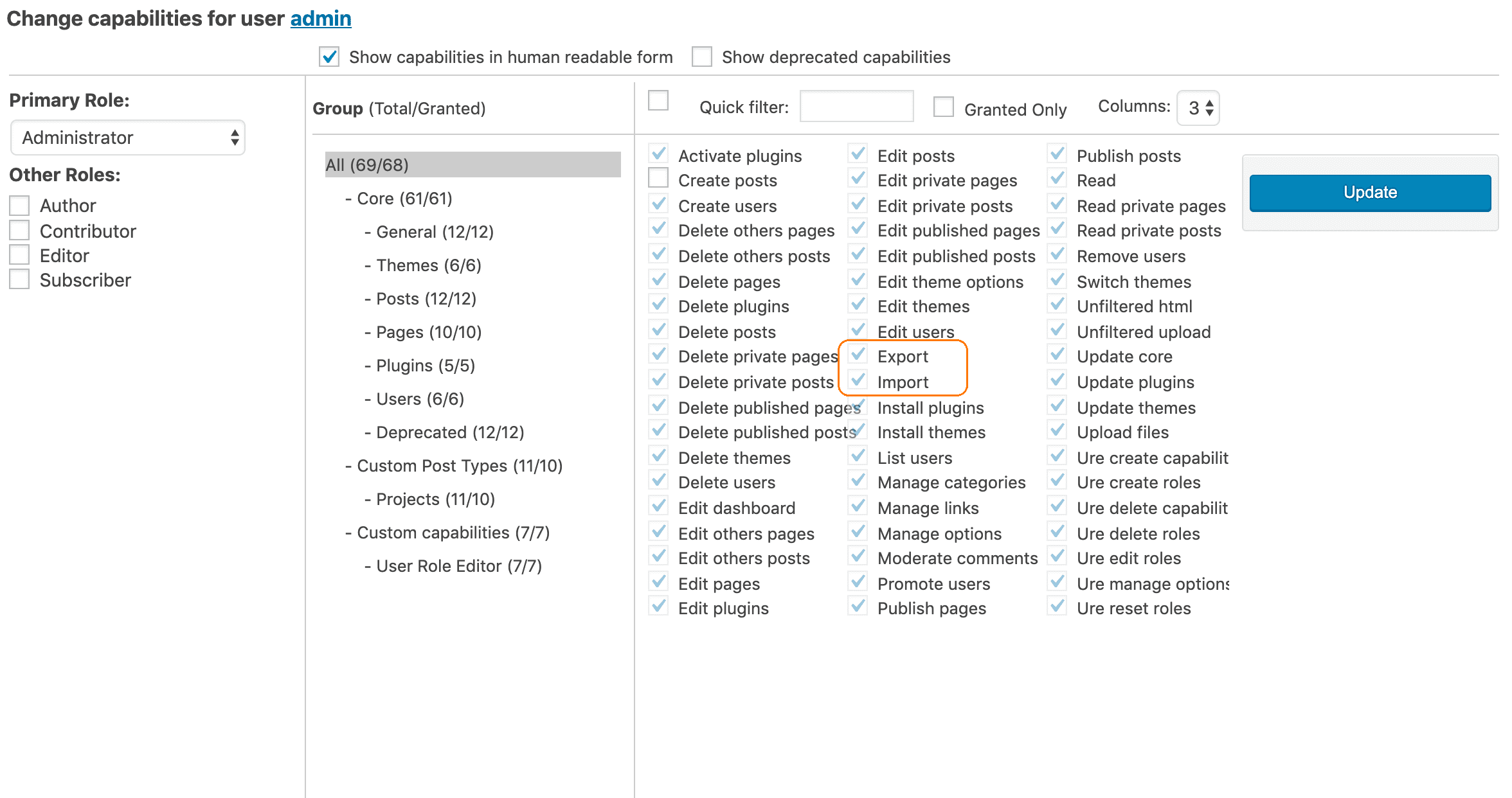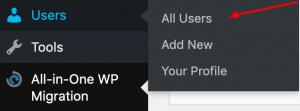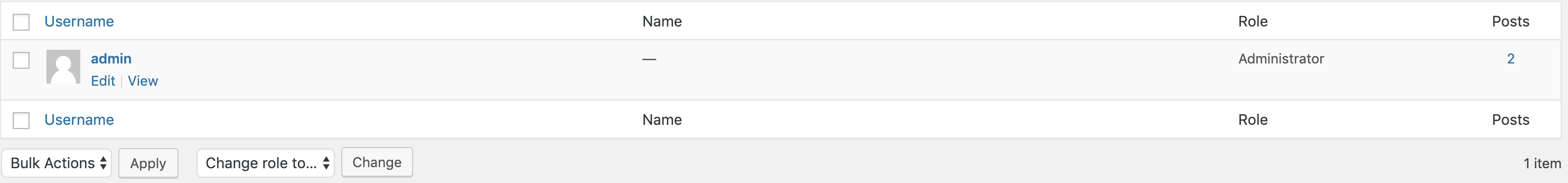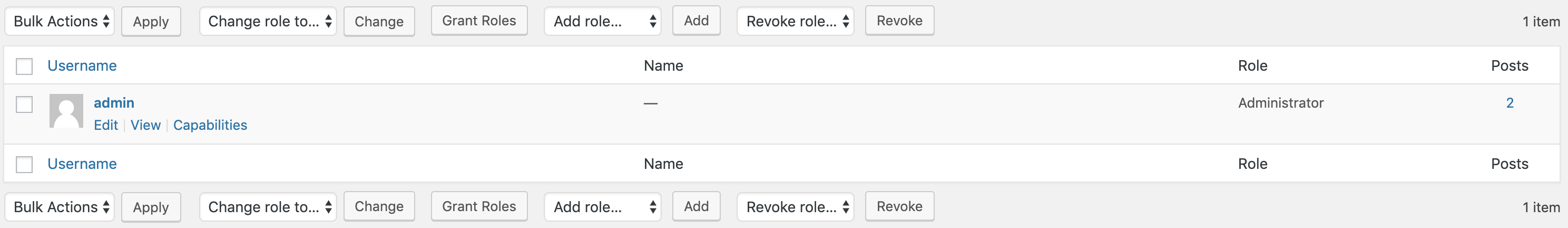To add export and import capabilities to WordPress, you must have an ‘Administrator’ or ‘Super-administrator’ role. To verify that you have one of these roles, click on the ‘Users’ menu.
From ‘All Users’ you will be able to see each of the users who have access to WordPress facilities.
Find your username and check in the ‘Role’ column to see if you have an administrator or a super-administrator role.
Next, you can install the User Role Editor plugin. Once it is installed, click on ‘All Users’ and you will be presented with a couple of options.
Hover over your username and click ‘Capabilities’. You can freely edit the capabilities to suit your role capacity. Just tick the Export and Import capabilities box as shown below. Ensure that you click ‘Update’ to save your changes.