In this article, we cover what to do if you do not have permissions to use some or all of the functions of the All-in-One WP Migration plugin. We will discuss how the issue may appear and what to do when you do not have access to the functionality. From there, we will show you how to get full access in order to enjoy all the features of the plugin.
What is the exact problem?
First, let’s review how it looks to make sure we are tackling the correct issue. By default, you should have access to both the import and export functionality of the All-in-One WP Migration plugin.
The issue will appear as one of the following:
- The menu item of the All-in-One WP Migration does not appear on WordPress despite being installed and activated.
- You will only be able to see export functionality.
- You will only be able to see import functionality.
What is causing the issue?
Each WordPress user can perform specific actions on the site. These abilities are referred to as “Capabilities.”
When you use specific plugins or themes, they may disable some features. In our case, it means you’ve lost your ability to import, export, or both. As a result, the solution would be to restore any lost admin user capabilities.
How can you fix it?
Please take the following steps to re-establish the capabilities:
- Go to your WordPress site.
- Head to Plugins.
- Click “Add Plugin.”
- Search and Download for the “User Role Editor” plugin.
- Activate the plugin.
- Then go to Users.
- Under Users, there will be a sub-menu called “User Role Editor.” Click on it.
- You will receive a prompt with options.
- Choose “Administrator” in the drop-down menu.
- Look for “Import” and “Export.” Review if they are unchecked.
- If they are, then check them.
- From there, click “Update.”
That’s it! You should now be able to use all of the All-in-One WP Migration features.
Thank you for taking the time to watch the video above. Don’t forget to sign up for more in-depth tutorials. If you have any questions, please contact us at
he**@se******.com

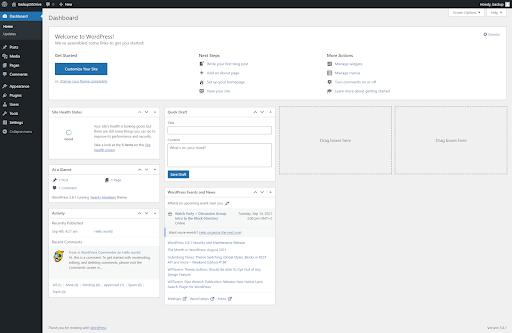
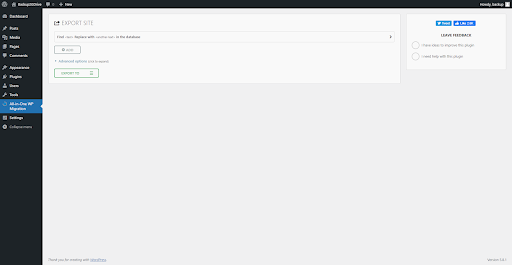
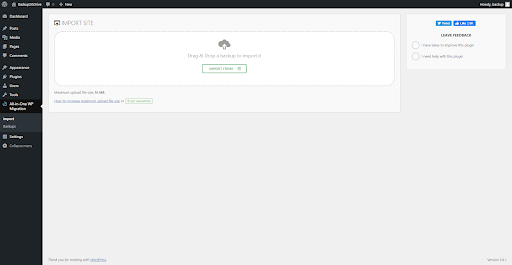
Hello,
My boss recently bought the premium version of the WP All-In-One Migration software.
We’re trying to migrate over an entire website that’s 1.3gb.
Please contact our support for assistance: https://servmask.com/contact-support