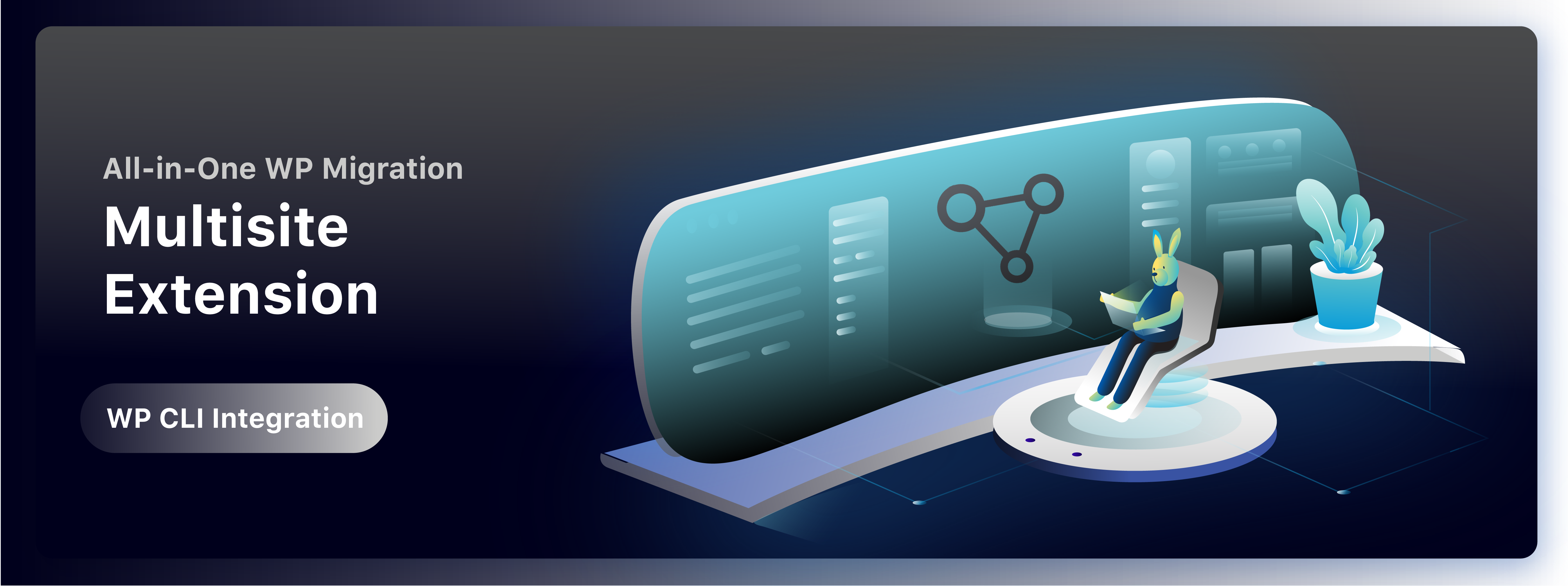
All-in-One WP Migration Multisite Extension WP CLI Integration
Backup For Full Network
Creates a new backup file.
Example:
wp ai1wm backup
Backup in progress…
Success: Backup complete.
Backup file: ai1wm-mu-servmask-com-20240724-142646-cesazr.wpress
Backup location: /home/servmask/wordpress-mu/wp-content/ai1wm-backups/ai1wm-mu-servmask-com-20240724-142646-cesazr.wpress
wp ai1wm backup
| OPTION | DESCRIPTION | EXAMPLE |
| [–exclude-spam-comments] | Creates a backup file without spam comments. | wp ai1wm backup –exclude-spam-comments |
| [–exclude-post-revisions] | Creates a backup file without post revisions. | wp ai1wm backup –exclude-post-revisions |
| [–exclude-media] | Creates a backup file without media library files. | wp ai1wm backup –exclude-media |
| [–exclude-themes] | Creates a backup file without any themes. | wp ai1wm backup –exclude-themes |
| [–exclude-inactive-themes] | Creates a backup file without currently inactive themes. | wp ai1wm backup –exclude-inactive-themes |
| [–exclude-muplugins] | Creates a backup file without must-use plugins. | wp ai1wm backup –exclude-muplugins |
| [–exclude-plugins] | Creates a backup file without plugins. | wp ai1wm backup –exclude-plugins |
| [–exclude-inactive-plugins] | Creates a backup file without currently inactive plugins. | wp ai1wm backup –exclude-inactive-plugins |
| [–exclude-cache] | Creates a backup file without cache files. | wp ai1wm backup –exclude-cache |
| [–exclude-database] | Creates a backup file without the database. | wp ai1wm backup –exclude-database |
| [–exclude-email-replace] | Creates a backup file without replacing email domain. | wp ai1wm backup –exclude-email-replace |
| [–replace “find” “replace”] | Finds and replaces text in the database. Use –replace flag before each pair for replacement. | wp ai1wm backup –replace “wordpress” “WordPress” |
| SIMULTANEOUS USE | All options be used simultaneously except –list can. Replace option could be used between other options. | wp ai1wm backup–exclude-inactive-themes –replace “find” “replace” –exclude-cache –replace “old text” “new text” |
Backup For Subsites and Sub-Domain Sites
Creates a new backup file.
Example:
wp ai1wm backup --sites
Enter site ID (q=quit, l=list sites): l
+---------+-----------------------------------------------+
| blog_id | URL |
+---------+-----------------------------------------------+
| 1 | https://ai1wm-mu.servmask.com/ |
+---------+-----------------------------------------------+
Enter site ID (q=quit, l=list sites): 1
Enter site ID (q=quit, l=list sites):
Backup in progress...
Success: Backup complete.
Backup file: ai1wm-mu-servmask-com-20240724-142646-cesazr.wpress
Backup location: /home/servmask/wordpress-mu/wp-content/ai1wm-backups/ai1wm-mu-servmask-com-20240724-142646-cesazr.wpress
wp ai1wm backup –sites
| OPTION | DESCRIPTION | EXAMPLE |
| [–exclude-spam-comments] | Creates a backup file without spam comments. | wp ai1wm backup –exclude-spam-comments |
| [–exclude-post-revisions] | Creates a backup file without post revisions. | wp ai1wm backup –exclude-post-revisions |
| [–exclude-media] | Creates a backup file without media library files. | wp ai1wm backup –exclude-media |
| [–exclude-themes] | Creates a backup file without any themes. | wp ai1wm backup –exclude-themes |
| [–exclude-inactive-themes] | Creates a backup file without currently inactive themes. | wp ai1wm backup –exclude-inactive-themes |
| [–exclude-muplugins] | Creates a backup file without must-use plugins. | wp ai1wm backup –exclude-muplugins |
| [–exclude-plugins] | Creates a backup file without plugins. | wp ai1wm backup –exclude-plugins |
| [–exclude-inactive-plugins] | Creates a backup file without currently inactive plugins. | wp ai1wm backup –exclude-inactive-plugins |
| [–exclude-cache] | Creates a backup file without cache files. | wp ai1wm backup –exclude-cache |
| [–exclude-database] | Creates a backup file without the database. | wp ai1wm backup –exclude-database |
| [–exclude-email-replace] | Creates a backup file without replacing email domain. | wp ai1wm backup –exclude-email-replace |
| [–replace “find” “replace”] | Finds and replaces text in the database. Use –replace flag before each pair for replacement. | wp ai1wm backup –replace “wordpress” “WordPress” |
| SIMULTANEOUS USE | All options be used simultaneously except –list can. Replace option could be used between other options. | wp ai1wm backup–exclude-inactive-themes –replace “find” “replace” –exclude-cache –replace “old text” “new text” |
List backups
List backup files from Multisite.
Example:
wp ai1wm list-backups
+-----------------------------------------------------+--------------+----------+
| Backup name | Date created | Size |
+-----------------------------------------------------+--------------+----------+
| ai1wm-mu-servmask-com-20240724-142646-cesazr.wpress | 7 mins ago | 15.07 MB |
| ai1wm-mu-servmask-com-20240724-142442-fl8xjr.wpress | 9 mins ago | 15.06 MB |
+-----------------------------------------------------+--------------+----------+
wp ai1wm list-backups
| OPTION | DESCRIPTION | EXAMPLE |
| list-backups | List backups in a specific folder. | wp ai1wm list-backups |
Restore backup
Restore a backup from a multisite
Example:
wp ai1wm restore migration-wp-00970913-895743-200.wpress.
| OPTION | DESCRIPTION | EXAMPLE |
| [file] | Download a backup from a specific file name inside your computer. | wp ai1wm restore migration-wp-00970913-895743-200.wpress |
| [–yes] | Auto-confirm the backup on restore. | wp ai1wm restore migration-wp-00970913-895743-200.wpress –yes |
Browse backup
Browse a backup from Multisite.
Example:
wp ai1wm browse-backup migration-wp-00970913-895743-200.wpress.
| OPTION | DESCRIPTION | EXAMPLE |
| [backup-file] | Download a backup from a specific file name inside your computer. | wp ai1wm browse-backup migration-wp-00970913-895743-200.wpress |
Extract backup
Extract a backup from Multisite.
Example:
wp ai1wm extract-backup migration-wp-00970913-895743-200.wpress –extract-path=/tmp/test
| OPTION | DESCRIPTION | EXAMPLE |
| [backup-file] | Download a backup from a specific file name inside your computer. | wp ai1wm extract-backup migration-wp-09913-89573-2100.wpress |
| [–extract-path] | Create a destination folder path to extract your backup. | wp ai1wm extract-backup migration-wp-09913-89573-2100.wpress –extract-path=/tmp/test |
