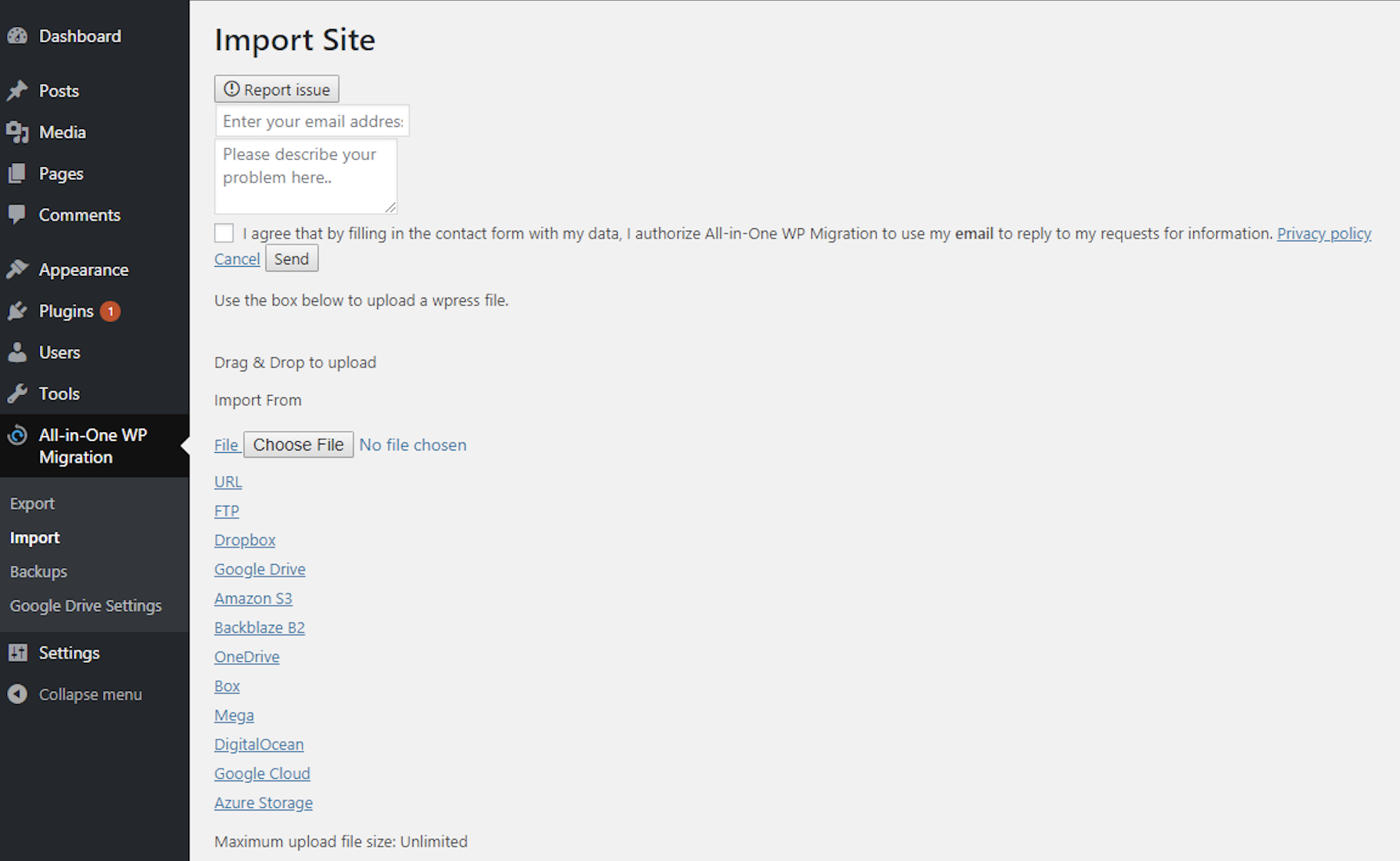You may notice an import page that does not appear to work. This occurs because the Site URL and Home URL do not configure properly.
Assume the URL of the site you’re importing to is http://local.wordpress.test
There are three steps to follow to ensure that the Site URL and Home URL configure correctly:
1. Go to Settings > General in your WordPress Dashboard and enter http://local.wordpress.test in the following fields.
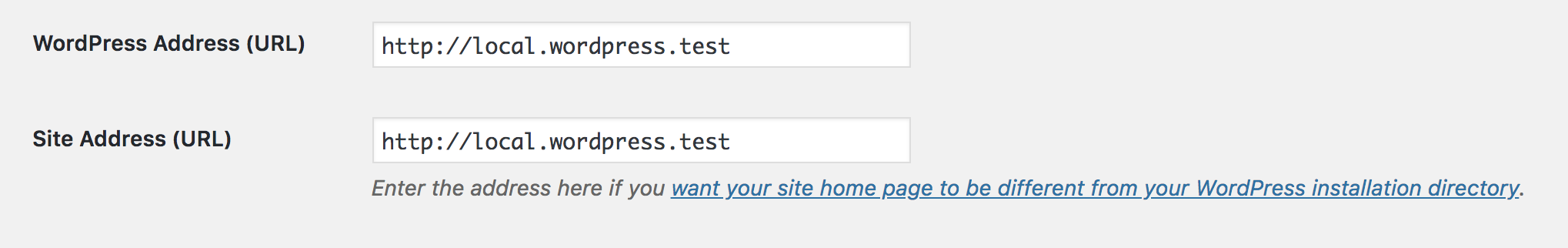
2. Log in with FTP or cPanel and see if the lines below appear in your wp-config.php file:
define(‘WP_HOME’, ‘http://local.wordpress.test‘);
define(‘WP_SITEURL’, ‘http://local.wordpress.test‘);
3.In your database, navigate to wp options and ensure that siteurl and home are both set to your current site URL. (http://local.wordpress.test).
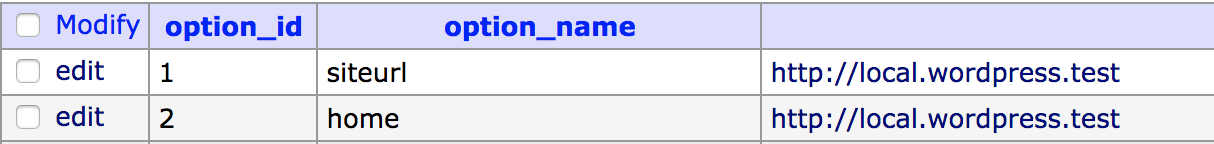
After completing the three steps outlined above, the Import page CSS should function properly.