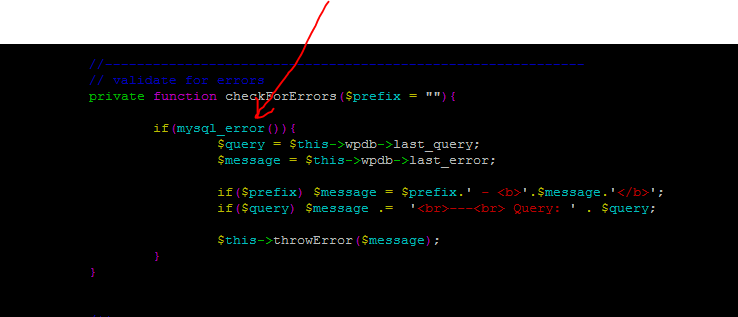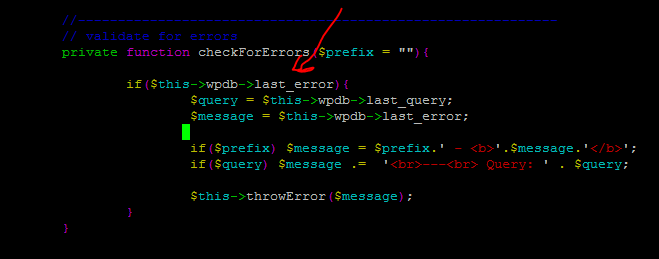Revolution Slider‘s older versions do not support PHP 7. Version 5.3.0.2 should fix this, but older versions with themes may not support PHP 7.
If you install Revolution Slider and want to move your website, but get a blank screen or Revolution Slider doesn’t activate after import but was before export, check your PHP version. We tested Revolution Slider, and it did not work properly on PHP 7 because it throws a fatal error and interrupts script execution.
Solution (two approaches):
1. Upgrade Revolution Slider to the most recent version that supports PHP 7 or disable the slider.
2. Apply a quick fix to the plugin source code.
Open file for edit /wp-content/plugins/revslider/inc_php/framework/db.class.php
Find the function called checkForErrors
and change the statement below it to
The goal is to make Revolution Slider not rely on the mysql_error function, which has been deprecated and removed in PHP 7.
If you tried both approaches and are still having problems, please contact us at su*****@******sk.com.