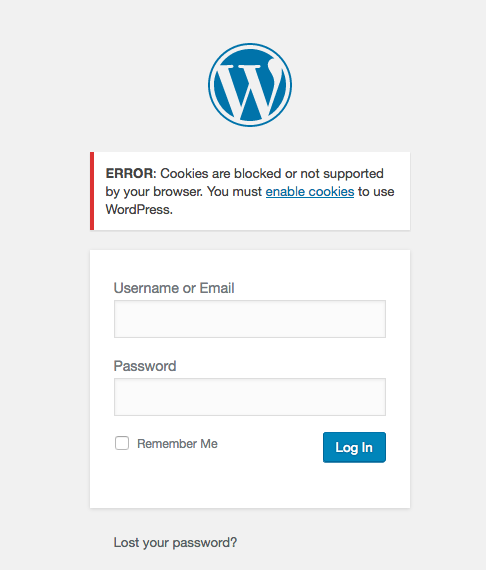If you try to log in but receive an error message such as:
ERROR: Cookies are blocked or not supported by your browser. You must enable cookies to use WordPress.
You can fix it by inserting the following code into your wp-config.php file:
define( ‘COOKIE_DOMAIN’, $_SERVER[ ‘HTTP_HOST’ ] );
NOTE: If you use WordPress Multisite please add or change the following line to your wp-config.php file:
define( ‘COOKIE_DOMAIN’, false );